FAQ
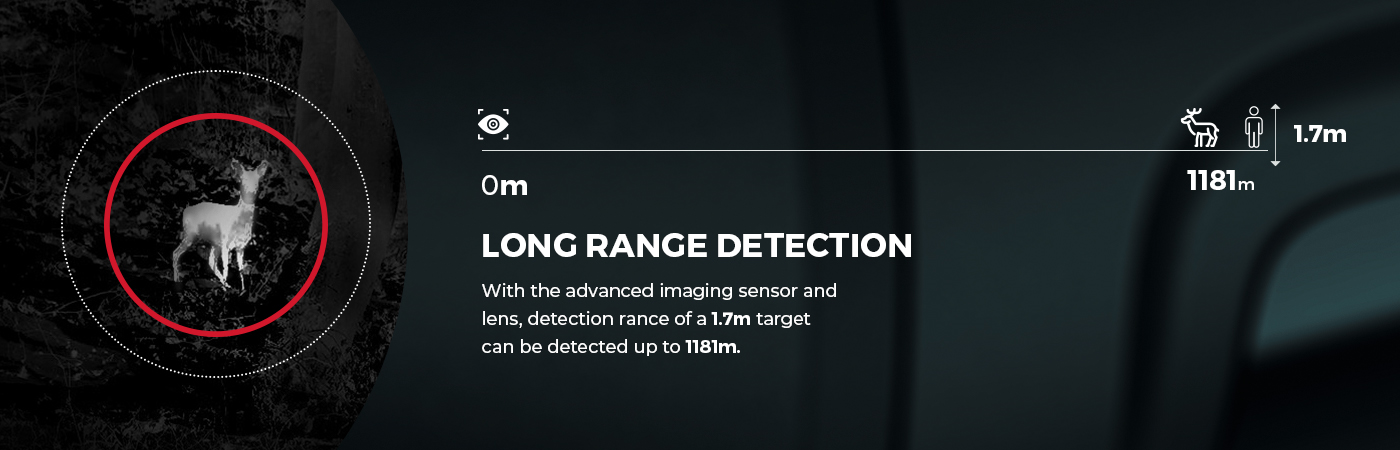
Why does the OSD display like this when using clip-on, is it a software exception?
No, this is a normal phenomenon. This is because the menu is centered, so that OSD information can be found when viewing through high-magnification daylight scope. If you mind, you can press the menu button to hide the OSD, and then press the menu button to call out when needed.

After the device is connected to the computer, it cannot be recoginzed by the computer?
Please follow the steps below,
- After restoring the device, confirm whether the hotspot function is turned off.
- Try to use the original Type-C to USB cable, do not use the Type-C to Type-C cable.
- Use other different computers to try again.
- If it still cannot be connected finally, please send it to the RMA center for maintenance.

Why cannot the device be connected to the mobile APP?
Please follow the steps below,
- After restoring the device, confirm whether the hotspot feature is enabled.
- Check whether the mobile network of the device is turned off at the same time (some Android phones).
- Confirm the surrounding WIFI environment to ensure that it will not be too complicated (more than 15 wifi), you can try to cross-test with different mobile devices in a relatively clean environment in the basement and outdoor network.
- If it still cannot be connected in the end, please send it to the RMA center for maintenance.
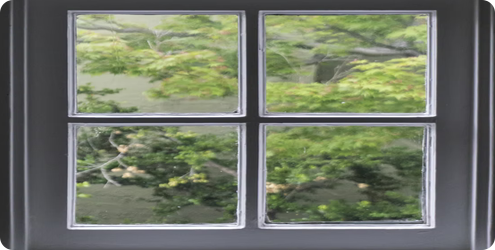
After entering Clip-on mode for a while or after turning it on for a few minutes, the screen will become smaller and there will be a gray circle around the screen. How is this going?
When device is used in clip-on mode, the image display will be clipped. This color change is to keep the response speed of the entire OLED screen in a consistent state, thereby preventing the OLED response speed in the small square area from being inconsistent with the surrounding OLED response speed after the device is operated for a long time in the clip-on mode.

Why does Clip-on control the 1024×768 resolution OLED screen to display only a part of the middle?
The magnification of Clip-on is 1. Usually, it is used with daylight scope for hunting. It needs to completely rely on the zoom of the daylight scope to determine the final magnification. Therefore, the display resolution needs to be clipped to achieve a magnification of 1.

The LYNX monocular thermal imaging lens has a hole, is there any use?
The hole is originally a laser pointer. Due to the feedback that the laser pointer has local regulatory restrictions in various markets around the world, the function and related hardware are removed. However, the appearance of the structure has not been adjusted and remains there.

How to avoid/solve the loud noise of the shutter when the device is in use?
You can set the FFC mode to manual mode to avoid the automatic image refresh, instead you can trigger image refresh by manual. Or set the FFC mode to external mode, when the lens cover is covered, then triggering image refresh to achieve the same effect as the manual or auto FFC mode.
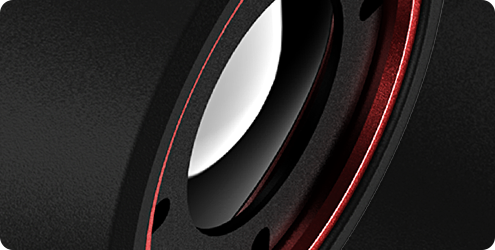
The device cannot be turned on, and the charging indicator flashes red and green alternately, what should I do at this time?
Under normal circumstances, the red light is charging, and the green light is fully charged. Therefore, in this abnormal situation, it can be sent to the RMA center for maintenance.

How much power does standby mode save?
It can save about 10%-15% of electricity. Entering standby mode, the thermal core and other components are still in real-time stream transmission, so not much power can be saved.

When the battery is installed in the device and the device is connected to the power bank via a USB cable, will the battery power continue to drain?
No, the device will be powered by power bank at the priority. Only if power bank is exhausted, then the device will be powered by the battery.

Why can’t I read the pictures and videos stored in the device’s SD card from the mobile APP?

